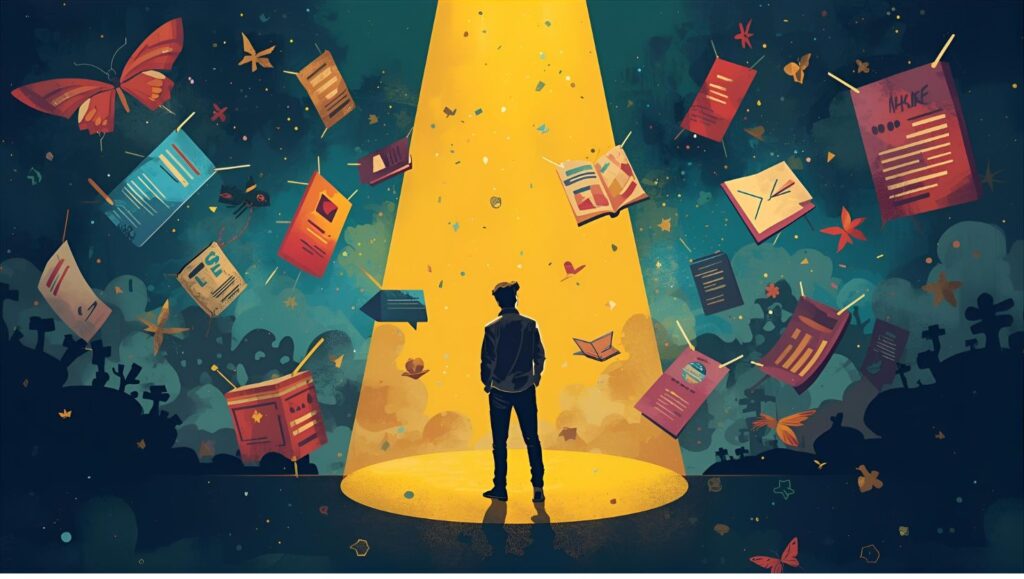Do you want to create memorable messages for your presentations? It’s often said that certain message is boring, but the reality is, there’s no inherently dull topic.
Instead, the challenge lies with the presenter. Every piece of content has potential; if it doesn’t interest the audience, it’s likely because it wasn’t framed correctly for them or the presenter failed to align it with their needs.
Presentation Skills Secrets
At its core, a good presentation is about effectively conveying information in a way that resonates and is memorable for the audience. This is crucial because a well-delivered presentation can be the difference between simply sharing information and truly connecting with your listeners.
In our Painless Presentation Bootcamps, we guide attendees, many of whom are Filipino managers and engineers, in mastering this skill. Through their experiences and inquiries, we’ll share key insights on creating compelling presentations.

Tell Better Stories
Many presenters often resort to merely stating facts and figures, resulting in a monotonous delivery that fails to captivate their audience.
A compelling story doesn’t just entertain; it educates, engages, and etches information into the minds of the listeners. It humanizes data, offers context, and provides a memorable framework where facts can reside.
Meet Ramon: Ramon is a department manager at a leading tech company in Manila. He approached me, wanting to create a presentation to inspire his team to embrace continuous learning.
“I’m thinking of calling it ‘The Importance of Upskilling in Today’s Tech World.’ My main challenge is that while I have loads of statistics and benefits about upskilling, I fear it might come across as a dry lecture,” Ramon explained.
“Why not weave a story around those statistics, Ramon? Maybe a personal experience or a success story within the company?” I suggested.
“But how do I do that without drifting away from the main message?” he inquired.
“Remember, the story is the vehicle, not the destination. Use it to guide your audience towards the core message. Start with a relatable challenge, introduce the benefits of upskilling as the solution, and conclude with the transformed outcome.”
- Identify the Core Message: Determine what you want your audience to remember most.
- Find a Relatable Scenario: Think of a situation or character your audience can resonate with.
- Introduce a Challenge: Present a problem that requires the information you’re about to provide.
- Weave in Your Data: Use statistics and facts as turning points in the story.
- Conclude with Impact: Summarize the outcome, showing the tangible benefits of the solution.
Next time you’re crafting a presentation, think beyond data. How can you transform that information into a story that sticks?
Utilize the Rule of Three
Many presenters, in their enthusiasm, overload their slides and speech with numerous points, often overwhelming their audience with information.
Harnessing the power of the “Rule of Three” is an age-old tactic. Whether it’s in storytelling, advertising, or speeches, grouping information into trios makes it more digestible, memorable, and impactful.

Meet Liza: Liza is a team leader at an innovative green energy startup in Cebu. She was looking for advice on her presentation titled “Strategies to Boost Employee Productivity.”
“I’ve listed down about ten strategies, and I’m worried it’s too much for a single session. I don’t want to overwhelm my team,” she shared.
“Why not group them into categories and present the top three overarching strategies? Within each, you can briefly mention the related tactics,” I advised.
She looked intrigued, “So, you mean I should simplify and focus on the most impactful three?”
“Exactly. By presenting in threes, you create a structure that’s easy for your audience to grasp and remember.”
- Prioritize Your Information: Filter and determine the top three points or categories.
- Balance Detail and Overview: Under each main point, you can still provide sub-points, but keep them concise.
- Reinforce with Repetition: Emphasize your three main points at the beginning, middle, and end of your presentation.
- Visual Consistency: When using slides, ensure a consistent visual theme for each of the three points.
- Practice Delivering: Make sure you spend equal time on each point to ensure balance and emphasis.
Embrace the power of three in your next presentation, and notice how your content becomes instantly more organized and resonant.

Adopt Visual Simplicity
A common pitfall for many presenters is the temptation to cram every inch of their slides with text, graphics, and colors, believing that more information equates to a more valuable presentation.
In reality, less is often more. A minimalist design approach ensures that your key messages stand out, are easily comprehended, and don’t compete with unnecessary distractions.
Meet Marco: Marco is the HR head of a renowned e-commerce company in Davao. Preparing for an annual company-wide presentation on “Employee Wellness Initiatives,” he felt uneasy.
“I’ve designed my slides with comprehensive details about each initiative, including statistics, testimonials, and graphs. Now, I’m concerned it’s too cluttered,” Marco confessed.
I responded, “Marco, visuals should complement your speech, not compete with it. How about streamlining your slides to focus on one key idea per slide and using visuals that evoke emotions related to wellness?”
He pondered, “So, more images and fewer words? But what if I miss out on key information?”
“Your oral delivery will cover the details. Let your slides be the backdrop, not the main show. This way, the audience engages with you, not just the screen.”
- One Idea Per Slide: Prevent cognitive overload by focusing on a singular concept.
- Use High-Quality Images: Opt for images that align with and enhance your message.
- Minimal Text: Whenever possible, reduce text and let visuals do the talking.
- Consistent Font and Colors: Stick to 2-3 colors and 1-2 font types for a clean look.
- Test Your Slides: Before presenting, ensure your slides are legible from the back of the room.
The next time you’re designing slides, remember: clarity and simplicity often leave a deeper, more lasting impression.
Ensure Content Is Relevant
It’s not uncommon for presenters to offer a one-size-fits-all approach, dishing out content without considering if it truly resonates with their specific audience.
However, the most impactful presentations are those tailored to the unique needs, interests, and challenges of the audience.
Meet Sofia: Sofia is a project manager at a rapidly growing fintech startup in Quezon City. She’s tasked with delivering a presentation titled “Driving Innovation in the Digital Age.” Yet, she’s struggling with how to make her content relatable to various departments.
“I have great content about innovation trends, but I’m uncertain how to make it relevant for both our tech teams and the marketing department,” Sofia expressed.
I suggested, “Sofia, why not segment your presentation? Begin with a general overview of innovation trends, then delve into specific applications and benefits for each department.”
She thoughtfully responded, “That makes sense. So, instead of a broad brush, I go in with a more targeted approach for each segment of my audience?”
“Exactly. By addressing the unique needs of each group, you enhance the value and relevance of your presentation.”
- Know Your Audience: Research and understand the backgrounds, interests, and challenges of your listeners.
- Segment Your Content: If dealing with a diverse group, tailor portions of your presentation to different audience segments.
- Use Relevant Examples: Incorporate case studies or scenarios that the audience can directly relate to.
- Engage with Questions: Periodically check in with your audience to ensure they find the content relevant.
- Adapt on the Fly: Be prepared to adjust your content based on real-time feedback and engagement levels.
When crafting your next presentation, ask yourself: Is my content truly resonating with my audience’s needs?
Craft Engaging Openers
One frequent oversight by presenters is underestimating the power of the first few minutes. A lackluster start can lead to dwindling attention, regardless of how valuable the subsequent content might be.
An engaging opener acts as a magnet, drawing in your audience’s attention and setting the stage for the rest of your presentation.
Meet Paolo: Paolo is an operations director at a thriving logistics company in Batangas. He’s gearing up for a talk on “Enhancing Team Collaboration for Operational Excellence.” While confident about the body of his presentation, he’s uncertain about his introduction.
“I usually start with an overview of what I’ll cover,” Paolo said, “but it feels predictable. How can I grab attention from the get-go?”
I replied, “Consider starting with a provocative question, a surprising statistic, or even a brief, relatable anecdote. Your goal is to pique curiosity right at the outset.”
Paolo looked intrigued, “So, rather than just a table of contents, I should aim for something that evokes emotion or thought?”
“Absolutely. Capture their interest early, and you’ll have a more engaged audience throughout.”
- Use Provocative Questions: Pose questions that make your audience think or reflect.
- Incorporate Surprising Facts: Share an unexpected statistic or fact relevant to your topic.
- Tell a Brief Anecdote: Share a personal or industry-related short story that aligns with your message.
- Utilize Visuals: An impactful image or short video can set the tone effectively.
- Practice the Timing: Ensure your opener is concise yet powerful, setting the pace for the rest of the presentation.
Before your next presentation, reflect on your introduction. Are you merely starting, or are you truly capturing attention?
Harness Analogies and Metaphors
Many presenters present complex ideas directly, often leading to confusion or disinterest. Yet, by leveraging analogies and metaphors, challenging concepts can be translated into familiar and understandable terms.
Meet Aiza: Aiza is a lead software developer at a digital solutions firm in Iloilo. She’s gearing up to present on “The Benefits of Cloud Integration” to a non-tech savvy audience.
“My challenge,” Aiza mused, “is making the complex world of cloud computing relatable to those without a tech background. I fear I’ll lose them within the first few slides.”
“Why not compare cloud integration to something more tangible and every day? Like how centralized storage is similar to a town’s central library where everyone can access and borrow books,” I proposed.
Aiza’s eyes lit up, “That’s clever! So, instead of diving deep into the technicalities, I use metaphors to simplify and relate?”
“Exactly. Analogies create a bridge from the unfamiliar to the familiar, making your content more accessible and memorable.”
- Identify the Complexity: Pinpoint the parts of your presentation that may be difficult for your audience.
- Brainstorm Relatable Concepts: Think of everyday situations or objects that parallel the complex idea.
- Craft Your Analogy: Develop a comparison that clarifies without oversimplifying.
- Use Visual Aids: Illustrative diagrams or images can bolster your analogy, making it clearer.
- Check for Understanding: After presenting the analogy, gauge if your audience grasped the concept better.
In your next presentation, challenge yourself: How can you transform the complex into the comprehensible?
Incorporate Interactive Elements
A common trap presenters fall into is making their sessions a one-way street, where they talk at the audience rather than engage with them.
However, involving the audience can transform a standard presentation into an interactive experience.
Meet Bianca: Bianca is a training coordinator at a multinational manufacturing company in Cavite. She’s planning a session on “Workplace Safety Protocols” and wants it to be more than just a lecture.
“I’ve got important safety protocols to share, but I don’t want eyes glazing over halfway through. How do I keep everyone involved?” Bianca wondered.
“Have you considered turning some of your content into quizzes or polls? Or perhaps incorporating real-time feedback sessions?” I recommended.
She pondered, “Interactive quizzes could be interesting. But wouldn’t that deviate from the seriousness of the topic?”
“On the contrary,” I replied, “By making participants think and respond, you’re ensuring the information sticks. Interactivity can enhance retention without diminishing the content’s gravity.”
- Use Technology: Tools like Kahoot or Slido can help integrate quizzes or polls seamlessly.
- Incorporate Q&A Segments: Allow periodic breaks for audience questions or insights.
- Add Hands-On Activities: Depending on the topic, consider simulations or role-playing exercises.
- Encourage Group Discussions: Break your audience into smaller groups for focused discussions on sub-topics.
- Gather Feedback: Post-session surveys or feedback forms can provide insights for future interactive elements.
When planning your next presentation, think of ways to shift from a monologue to a dialogue. How can you make your audience active participants?

Maintain Consistent Branding
A mistake often overlooked by presenters is neglecting the aesthetics of their slides, leading to a disjointed visual experience.
Keeping consistent branding not only looks professional but also reinforces the identity and credibility of the presenter or organization.
Meet Carlo: Carlo is a marketing executive at a burgeoning lifestyle brand in Pampanga. He’s prepping for a presentation on “Future Marketing Strategies” to potential investors.
“My slides have rich information, but they’re a mix of various templates and colors I’ve used over the years,” Carlo admitted.
I suggested, “Consistency is key, Carlo. Using a unified color scheme, font, and layout can reinforce your brand’s identity and make your presentation appear more polished.”
Carlo questioned, “Is it just about looking good?”
I responded, “While aesthetics matter, it’s more than that. Consistent branding builds trust and showcases professionalism. It subtly conveys that if you’re meticulous about your presentation’s look, you’re likely diligent about its content too.
- Select a Unified Color Palette: Stick to your brand’s primary colors, avoiding too many variations.
- Choose 1-2 Readable Fonts: Ensure they’re legible even from a distance.
- Incorporate Your Logo: Place it subtly on every slide, reinforcing brand identity.
- Use Consistent Imagery: Opt for a similar style and quality of images throughout.
- Review for Consistency: Before finalizing, ensure all slides adhere to the chosen theme.
When designing your next presentation, remember: Consistency in branding isn’t just about visuals; it’s about establishing trust and credibility.
Conclude with a Powerful Close
A frequent misstep presenters make is ending their session abruptly or with a generic “Thank you” slide, missing an opportunity to leave a lasting impression.
Your conclusion should encapsulate your message, inspire action, and resonate long after the presentation ends.
Meet Trisha: Trisha is an environmental consultant at a sustainable agriculture firm in Bacolod. She’s prepping a pitch titled “Sustainable Farming for the Future.”
“I have a lot of passion for this topic, but I’m unsure how to end it. I don’t want to fizzle out,” Trisha shared.
I advised, “Consider coming full circle. If you began with a compelling fact or story, refer back to it. End with a call to action, urging your audience to take a tangible step based on what they’ve learned.”
Trisha reflected, “So, a closure that reinforces the start and prompts action?”
“Exactly,” I confirmed. “Think of it as the final note in a song, one that lingers and provokes thought or action.”
- Recap Main Points: Briefly revisit the core messages of your presentation.
- Refer Back to Your Opener: Create a cohesive narrative by linking the end to the beginning.
- Introduce a Call to Action: Urge your audience to take a specific step or consider a particular perspective.
- End with a Thought-Provoking Statement or Question: Leave your audience with something to ponder.
- Thank Your Audience: Always show appreciation, but aim for more than just a generic thank you.
For your next presentation, craft an ending that doesn’t just signal completion, but inspires reflection or action.

Rehearse, Rehearse, and Rehearse
It’s a misconception that merely practicing guarantees a flawless presentation. In truth, mindless repetition can entrench mistakes. What’s pivotal is meaningful rehearsal, where each run-through is intentional, focused on refining specific aspects.
Meet Nikko: Nikko is a sales lead at a prominent pharmaceutical company in Baguio. He’s gearing up for a crucial product presentation to potential clients.
“I’ve run through my slides so many times, I can recite them in my sleep,” Nikko mentioned, a hint of exasperation in his voice. “Yet, during dry runs, I still stumble.”
I offered, “Nikko, it’s not about sheer repetition but about deliberate rehearsal. Instead of going through the entire presentation each time, why not focus on sections you find challenging? Or practice with different potential distractions to adapt and stay composed?”
Nikko pondered, “So, it’s not just about quantity but quality of rehearsal?”
“Absolutely,” I emphasized. “Effective rehearsal is about refining, adapting, and growing more confident with each session.”
- Break It Down: Segment your presentation and focus on mastering each part.
- Vary Your Environment: Rehearse in different settings to adapt to potential changes on the actual day.
- Seek Feedback: Get opinions from colleagues or mentors to identify areas for improvement.
- Time Yourself: Ensure you’re pacing appropriately and not rushing or dragging sections.
- Visualize Success: Mental rehearsal, envisioning a positive outcome, can boost confidence.
The next time you’re prepping for a presentation, remember: It’s not just about practicing, but rehearsing with purpose and intent.
Good presentations resonate.
The ability to deliver a memorable presentation has never been more critical. Whether you’re addressing a boardroom, a classroom, or a virtual room full of attendees, the principles remain the same: connect with your audience, deliver your message with clarity, and leave a lasting impression.
Remember, every topic has the potential to captivate. It’s not solely about the content you present, but how you present it.
Through the secrets we’ve explored – from weaving engaging stories to deliberate rehearsal – we’ve seen that the key lies in preparation, understanding your audience, and continuous refinement.
As you embark on your next presentation endeavor, bear in mind the experiences of Ramon, Liza, Marco, and the others.
Their challenges, questions, and solutions offer a roadmap to presentation success. The journey to becoming an effective presenter is one of learning and growth. Each presentation, each audience, offers a fresh opportunity to inspire, inform, and influence.
Embrace the challenge, harness these secrets, and elevate your presentations from mundane to memorable.
Bring Painless Presentations to Your Organization
If the insights shared here resonated with you, imagine the transformative effect they could have on your entire organization. Effective presentations are not just individual accomplishments; they uplift teams, streamline communication, and drive collective success.
We invite you to bring the magic of ‘Painless Presentations’ to your organization. Allow us to guide your teams, just as we did with Ramon, Liza, Marco, and many others, turning presentation challenges into opportunities for impactful communication.
Whether it’s a workshop, seminar, or a tailored coaching session, we’re equipped to cater to your organization’s unique needs. Let’s work together to elevate the presentation skills of your team, ensuring that every message delivered is clear, compelling, and memorable.
To learn more or to schedule a session, use the form below.
Seize the opportunity. Transform the way your organization communicates, one outstanding presentation at a time.
If your team is stuck in meetings, misalignment, or slow decisions…
Let’s design one shift they can use immediately.
→ Shift Experiences