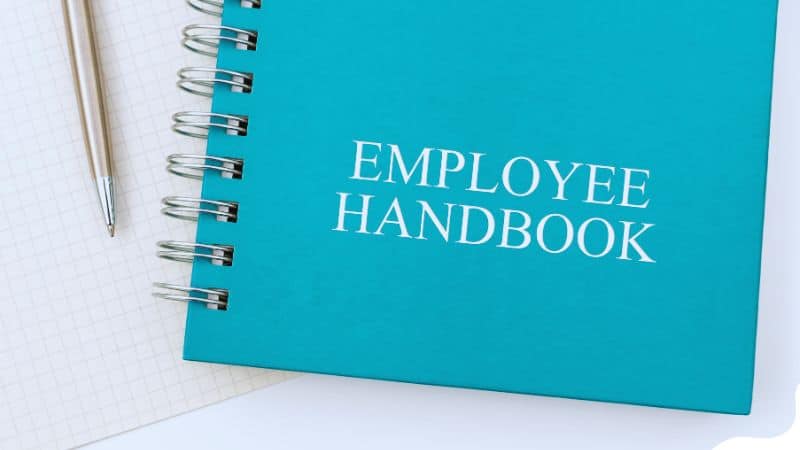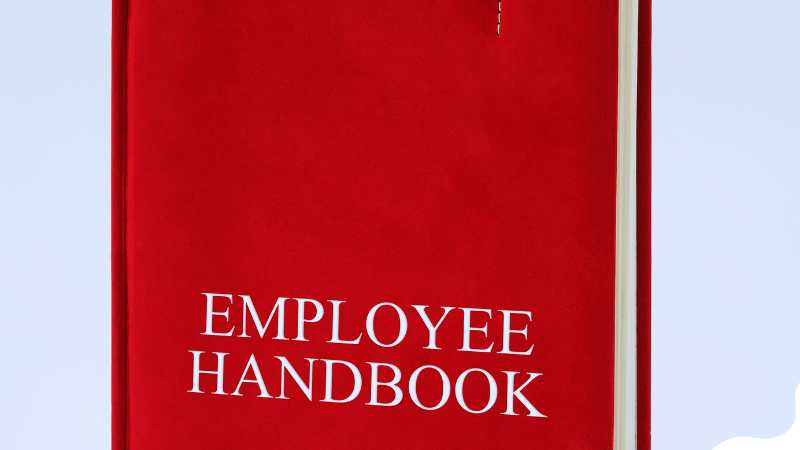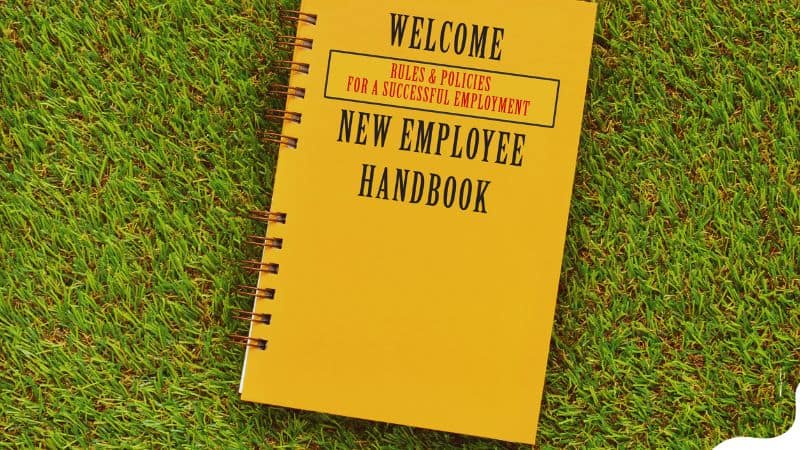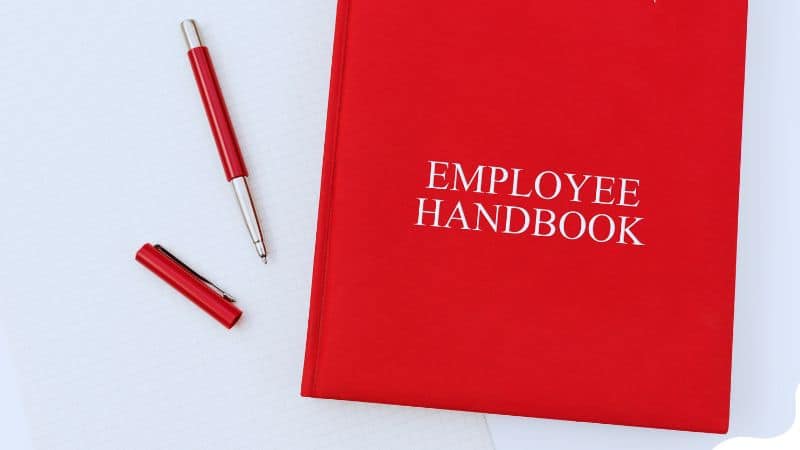Filipinos are known for spending significant time online, making them vulnerable to the spread of fake news and misinformation. To protect employees and the company, it is crucial that the handbook clearly outlines acceptable online behavior.
By including Information Technology and Communication policies, the handbook helps prevent the spread of harmful content in the workplace. It sets clear guidelines on what’s appropriate, from sharing information to using company devices, helping to foster a responsible online culture.
This not only safeguards the company’s reputation and data but also protects employees from falling victim to fake news and digital risks. Clear rules ensure everyone knows their role in maintaining a safe, professional online environment.
Information Technology and Communication
Information Technology (IT) and Communication refer to the systems, tools, and policies a company uses to manage its digital infrastructure, including computers, software, internet usage, and communication platforms like email or messaging services.
Including IT and communication policies in the employee handbook is crucial because it sets clear guidelines on proper use, security measures, and privacy expectations. It ensures employees understand what’s acceptable and how to protect sensitive company data.
These policies are essential for preventing data breaches, misuse of company resources, and ensuring efficient communication. Clear guidelines also promote accountability and help protect the company from potential legal or security issues.
Step 1: Define the Use of Company Equipment
Begin by explaining how employees are expected to use company-provided equipment, such as computers, phones, and other devices. Emphasize that these tools are meant for work-related tasks and outline any restrictions on personal use.
Example:
“Company-provided equipment, including computers, phones, and other devices, is intended for business use only. Personal use of these resources should be minimal and must not interfere with work responsibilities. Employees are responsible for the care and proper use of all equipment assigned to them. Any damage or loss should be reported to IT immediately.”
Step 2: Set Guidelines for Internet and Email Use
Next, establish clear guidelines for using the internet and email at work. This includes what is considered acceptable use, what is prohibited, and any monitoring that may occur to ensure compliance.
Example:
“Internet and email use at [Company Name] should be work-related and align with company policies. Accessing inappropriate websites, downloading unauthorized software, or engaging in activities that could harm the company’s network is strictly prohibited. All company emails should be professional and used for business purposes. Please be aware that the company may monitor internet and email usage to ensure compliance with these guidelines.”
Step 3: Explain the Social Media Policy
Social media is a powerful tool, but it also comes with risks. Outline how employees should conduct themselves on social media, especially when representing the company or discussing work-related topics.
Example:
“When using social media, employees must be mindful of their association with [Company Name]. Personal social media accounts should clearly state that any opinions expressed are your own and do not represent the company. Employees should not share confidential company information or engage in discussions that could negatively impact the company’s reputation. If you manage a company social media account, ensure that all posts are consistent with our brand guidelines and values.”
Step 4: Describe the IT Security Protocols
Security is a top priority when it comes to IT. Provide clear instructions on how employees can protect company data and systems, such as password management, use of VPNs, and recognizing phishing attempts.
Example:
“To protect our company’s data and systems, all employees must adhere to the following IT security protocols:
- Password Management: Use strong, unique passwords for all accounts and change them regularly. Never share your passwords with others.
- VPN Usage: When working remotely, always connect to the company network using a VPN to ensure secure communication.
- Recognizing Phishing: Be cautious of emails or messages that request sensitive information or contain suspicious links. Report any phishing attempts to IT immediately.”
Step 5: Provide Guidance on Remote Work Communication
If your company allows remote work, include guidelines on how employees should communicate while working remotely. This includes the use of video conferencing tools, instant messaging, and maintaining regular contact with the team.
Example:
“When working remotely, effective communication is crucial. Employees are expected to be available during regular work hours and should use company-approved tools for communication, such as [list of tools, e.g., Zoom, Microsoft Teams, Slack]. Video conferencing should be used for meetings whenever possible, and all communication should be professional and respectful. Ensure that you maintain regular contact with your team and provide updates on your work.”
Sample Chapter 10
Chapter 10: Information Technology and Communication Policy
Use of Company Equipment
Company-provided equipment, including computers, phones, and other devices, is intended for business use only. Personal use of these resources should be minimal and must not interfere with work responsibilities. Employees are responsible for the care and proper use of all equipment assigned to them. Any damage or loss should be reported to IT immediately.
Internet and Email Use
Internet and email use at [Company Name] should be work-related and align with company policies. Accessing inappropriate websites, downloading unauthorized software, or engaging in activities that could harm the company’s network is strictly prohibited. All company emails should be professional and used for business purposes. Please be aware that the company may monitor internet and email usage to ensure compliance with these guidelines.
Social Media Policy
When using social media, employees must be mindful of their association with [Company Name]. Personal social media accounts should clearly state that any opinions expressed are your own and do not represent the company. Employees should not share confidential company information or engage in discussions that could negatively impact the company’s reputation. If you manage a company social media account, ensure that all posts are consistent with our brand guidelines and values.
IT Security Protocols
To protect our company’s data and systems, all employees must adhere to the following IT security protocols:
- Password Management: Use strong, unique passwords for all accounts and change them regularly. Never share your passwords with others.
- VPN Usage: When working remotely, always connect to the company network using a VPN to ensure secure communication.
- Recognizing Phishing: Be cautious of emails or messages that request sensitive information or contain suspicious links. Report any phishing attempts to IT immediately.
Remote Work Communication
When working remotely, effective communication is crucial. Employees are expected to be available during regular work hours and should use company-approved tools for communication, such as [list of tools, e.g., Zoom, Microsoft Teams, Slack]. Video conferencing should be used for meetings whenever possible, and all communication should be professional and respectful. Ensure that you maintain regular contact with your team and provide updates on your work.
If your team is stuck in meetings, misalignment, or slow decisions…
Let’s design one shift they can use immediately.
→ Shift Experiences